
Creating a free video for your wedding web page has never been easier. There are lots of great tools for making video slideshows of your wedding flowers – just upload photographs and get a video instantly! Here is a step-by-step guide on how to create a great video for your florist website or to share on your flower shop’s Facebook page. And if you need any help, contact Floranext and we can help!
But first! Here are a few examples of wedding videos – we created these in less than 10 minutes. We turned these photographs into these videos:
Step 1. Choose Your Wedding Flower Photos
Taking great photos is not hard when the subject matter is as beautiful as flowers. Use your Android or iPhone camera – the quality is more than enough for your website. And if you want to get fancy, there are lots of free image apps. Our favorite is Instagram, it allows you to add interesting frames and filters for your photos.
Once you’ve saved these photos, you can edit them easily — we love Google’s free photo-editing tool Picasa for editing those photos you have taken. You will often have to shrink down those images to a reasonable size (cameras usually take 2MB pictures, but for the web, best size is about 200KB, 1/10th of the original size).
Need some inspiration to help you create great photos? There are a number of places where you can browse lots of wedding flower images. Try a Google Images search for wedding flowers. Or, even better, browse Pinterest for some fantastic, elegant images.
2. Create a Free Slideshow
There are tons of free websites online for creating video slideshows — just upload some photographs and they will turn them into videos for you automatically.
We are huge fans of Animoto — they let you make beautiful slideshows with amazing effects. And you can add your own music, change the effects, and much more if you want to get complicated. Upgrade from the free version if you want to take the Animoto branding off of your video.
3. Post Your Video On Your Website or Facebook page
Once you create a video, you will need to get this onto your website. Most e-commerce website providers let you create and edit pages. After creating your video, click on the “embed” link on Animoto or OneTrueMedia — this will give you some HTML code. You don’t need to understand this, just copy it.
Then go to the Page Editor on your florist website, edit the HTML, and copy in this code.
Got that? If you didn’t – or even if you did, we prepared a short tutorial to show you how to create a video. Take a look! And if your website doesn’t let you post videos, contact Floranext – we can help!
____________
Floranext makes great florist software. Florist websites, floral POS, florist wedding/event proposal software, and florist technology. Let us know if you want a free demo or try our software for free here!
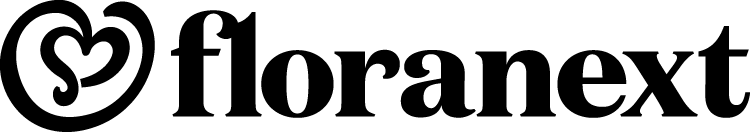

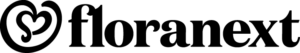
Grear info – Many thanks. Working on my website now and can;t wait to add this.