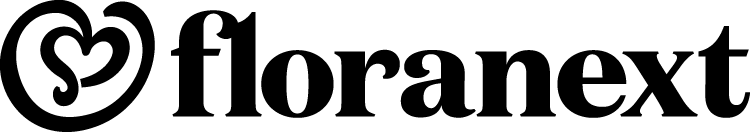Terms & Conditions
Last Updated on: Mar 3, 2025
1. Introduction
By accessing, signing up for, or using the Floranext.com website or any services provided by Terra Forma Inc.(“Floranext“), you (“User” or “you“) acknowledge and agree to be bound by these Terms and Conditions (“Terms of Service“). These Terms govern your use of Floranext’s suite of products and services designed to facilitate the sale of goods and services to buyers, including but not limited to:
- Website Services (e-commerce platform and website management)
- Point-of-Sale (POS) Services (in-store sales and transactions)
- Proposal Services (event management)
- Any other services, tools, or software provided by Floranext (collectively, the “Services“).
By signing up for, accessing, or continuing to use Floranext’s Services, you expressly agree to these Terms, whether or not you explicitly sign an agreement, log into an account, or use specific features of the Services. If you do not agree, you must discontinue use immediately.
1.2 Updates and Modifications
Floranext reserves the right to modify, update, or discontinue any part of its Services at its sole discretion. These modifications may include, but are not limited to, feature updates, system enhancements, service discontinuations, or changes in functionality.
Users acknowledge that Floranext may implement updates without prior notice, and continued use of the Services constitutes acceptance of these modifications.
For material changes that significantly affect user rights, Floranext will make reasonable efforts to notify users, such as by email, in-app notifications, or website announcements. If you continue using the Services after the changes take effect, you accept the revised Terms. If you do not agree, you must stop using the Services immediately.
Floranext is not liable for any loss of revenue, data, or business impact resulting from modifications, updates, or the discontinuation of Services.
1.3 Acceptance of Terms & Dispute Resolution Acknowledgment
By agreeing to these Terms, you also acknowledge and agree that any disputes arising from the use of Floranext’s Services will be resolved exclusively through the dispute resolution provisions outlined in Section 12 of these Terms, including mandatory arbitration where applicable.
It is your responsibility to periodically review the latest version of these Terms at https://floranext.com/terms.
Terra Forma, Inc
Floranext
www.floranext.com
www.support.floranext.com
2. Account Terms
1. You must be 18 years or older or at least the age of majority in the jurisdiction where you reside or from which you use this Service.
2. To access and use the Services, you must register for a Floranext account (“Account”) by providing your full legal name, business address, phone number, valid email address, and any other information indicated as required by Floranext.
3. You acknowledge that Floranext will use the phone number and or email address you provide as the primary method for communication. You also acknowledge that we may contact you by phone and text/SMS with account updates and other timely messages. Details of your information is stored are provided in our privacy policy.
4. Floranext is not responsible for unauthorized access due to compromised credentials, phishing attacks, or any negligence on your part. You agree to notify Floranext immediately if you suspect unauthorized access to your account.
5. You are responsible and liable for all activity and content such as photos, images, videos, graphics, written content, audio files, code, information, or data uploaded, collected, generated, stored, displayed, distributed, transmitted or exhibited on or in connection with your Account (“Materials”).
6. A breach or violation of any term in the Terms of Service as determined in the sole discretion of Floranext may result in an immediate termination of your service.
7. Floranext provides cloud-based software to help your flower shop keep track of orders, take payments, and maintain a website.
8. Floranext is responsible for server maintenance and SSL on the website checkout page.
9. It is your responsibility to ensure all orders are entered properly, payments are recorded and any applicable credit card payments are deposited to the correct bank accounts.
10. Floranext does not sell customer data; however, you grant Floranext a non-exclusive, worldwide, royalty-free license to use anonymized and aggregated data for service improvements, analytics, and market research.
11. You are responsible for filling incoming orders and communicating with their customers. Floranext will not interact with customers on your behalf.
3. Account Services and Billing
3.1 Floranext Account
The person signing up for the Service will be the contracting party (“Account Owner”) for our Terms of Service and will be the person who is authorized to use any correspondent account we may provide to the Account Owner in connection with the Service.
If you are signing up for the Service on behalf of your employer, your employer shall be the Account Owner. If you are signing up for the Service on behalf of your employer, then you represent and warrant that you have the authority to bind your employer to our Terms of Service.
3.2 Billing Policy
See our Billing Policy for details on billing.
4. Onboarding
A Floranext Onboarding representative will introduce themselves via welcome email and phone call after your deposit is paid. They will be your account manager to help you set up your Floranext software. They will provide you with the resources needed to get set up and will work with you for the period between signing up and making your website live, and beginning to use the POS or Proposal Manager. After your onboarding is complete, you are entitled to support services as stated in this document.
4.1 Onboarding Representative
Onboarding representatives are generally available by appointment only to ensure their full attention can be given at each appointment. Your onboarding representative will schedule, confirm, and honor any appointments agreed upon. If your representative is running late, they will notify you by phone or email to reschedule or postpone. We aim to keep all appointments but may need to postpone due to circumstances out of our control.
You may contact your onboarding representative at their direct email, at onboarding@floranext.com, or by phone at 415-906-2850 x 3 during their specified hours (we have representatives in all U.S. time zones.) Shall your representative not be available at the time you reach out, we aim to contact you within 2 hours of your reaching out to us during the representative’s business hours. Please note your representative has many phone appointments during the day and may not be readily available to answer an unscheduled call or email.
4.2 Minimum Requirements
See minimum requirements in the Floranext Helpdesk.
4.3 Hardware & Equipment
Floranext does not provide, sell, set up, connect, or maintain computers, hardware, or equipment. All devices, including monitors, printers, credit card swipers, or barcode scanners are your responsibility to connect and install. If assistance is needed, we recommend finding a local computer tech.
For recommended hardware, consult our support team or the Floranext Helpdesk for recommended hardware. Floranext does not support Chromebooks.
We will do our best to configure your installed and functioning printers to print Floranext documents but do not guarantee all devices are compatible or configurable. We maintain the right to decline the configuration of any printer if deemed abnormally installed or time-consuming at the discretion of the Floranext representative. We recommend purchasing the recommended hardware for the best results.
5. Floranext Point of Sale (POS)
5.1 Setup Appointment
We offer a complimentary (1)-hour POS setup appointment where your onboarding representative will:
- Review settings minimally required to enter orders
- Configure printing of tickets, receipts, and letter-sized documents from Floranext to your existing, installed printers
- Install Google Chrome or Safari and bookmark links to your Floranext software for easy access.
During the POS Setup appointment (or “install”) your Onboarding Representative will log into your computer using a remote screen-share program, such as Remote PC. A separate training appointment will be scheduled independently of the setup appointment.
(Please note: Your Floranext Onboarding Representative is not responsible for the installation of your printer. Your printer should already be installed, viewable in the “Printers & Devices Settings” menu, and able to print. The POS Setup will need to be rescheduled if the printer cannot be printed, the printer is not showing up under “Printers & Devices,” the printer has a troubleshooting error, or the printer is not properly installed. If assistance is needed for installing your printer, please contact a local technician.)
5.2 FlowerShop Network Interface for Floranext POS
For United States and Canada-based shops, Floranext has partnered with FlowerShop Network (FSN) to make it more convenient to send and receive FSN wire orders through the Floranext POS.
- A current FSN membership is required to use the interface.
- All FSN orders can be viewed and modified at FSN’s member website, fsnf2f.com
- FSN orders can be sent and received in the Floranext POS
By entering your FSN credentials in the Floranext POS to enable the interface, you agree to send and receive FSN orders in the Floranext POS and it is your responsibility to ensure orders are processed. Floranext is not liable for any unfulfilled orders or misuse of the interface. Not available for shops located outside of the U.S. at this time.
For information, see Floranext Helpdesk.
5.3 Data Import
Floranext can import customer lists, house account balances, and products if provided and requested by you. Order history, credit card information, and recipient information cannot be imported for security reasons. See Cost List for Data Import pricing.
You are responsible for providing and checking the list provided to Floranext for import. Floranext may have resources for exporting information from your previous POS, but we cannot guarantee we can export it for you as every system is different. It is best to ask your POS provider for help exporting your files in a usable format before discontinuing service with them, but many POS systems support data exports.
See Floranext Helpdesk for more information.
NOTE: It is important to open the file and check all the data you want to import is in the file.
You maintain all rights to the information. Floranext will not store, sell, or forward the data provided by you for import. The information will only be handled as needed to import.
Not all data can be imported into Floranext. For a complete list of what data can be imported and general formatting requirements, see Floranext Helpdesk.
If the data import needs to be redone due to the information being invalid, out of date, or incomplete, a fee as stated in the Additional Service Fee Terms may apply.
5.4 Tickets
Tickets are optional but highly recommended. See Floranext Helpdesk for details on supported Tickets.
5.5 Training
Your Floranext Onboarding representative will schedule one 30-minute training appointment to review the basic use of the POS. If further training is desired, another appointment can be scheduled to cover the topics requested.
5.6 Service Activation
Your Onboarding Representative will turn on your POS as soon as it is set up and you are ready for order entry.
6. Floranext Websites
6.1 Website Customization
Your Onboarding Representative will provide you with a general introduction on how to set up your website. Your Representative will be available to answer questions that you may have during the setup process. However, they will not personally be responsible for the setup of your website (adding products, adjusting the theme, creating pages, etc.).
6.2 Third Party Tools and Pixels
Floranext does not endorse or assume liability for any third-party integrations, including tracking pixels, analytics tools, or external payment processors. Customers use third-party services at their own risk. Floranext does not officially support third-party tools or integrations that are not directly provided by Floranext or its authorized partners. While we understand that some florists may wish to enhance their experience by using third-party tools, there are inherent risks involved with such integrations.
Floranext allows you to add pixels and tracking codes to your website in SEO Settings and other admin pages to enable you or a third party to track customer events. You will comply with all applicable laws and obtain all necessary consents from site visitors and customers whose events you track. You will not, and will not allow any third parties to, use pixels or codes to engage in or promote any unlawful, infringing, defamatory or otherwise harmful activity or to disable, interfere with or circumvent any aspect of the Floranext Services. You acknowledge and agree that the sole responsibility for implementing and managing pixels and tracking codes rests exclusively with you.
6.2.1 Risks of Third-Party Tools
Third-party tools can have varying levels of compatibility with Floranext’s platform and may not always function as intended. There are several risks associated with using such tools, including but not limited to:
- Breakage: Third-party tools may disrupt the normal functioning of your Floranext website, leading to technical issues, errors, or downtime.
- Security: Third-party tools may compromise the security of your Floranext account and website, potentially exposing sensitive customer data or leading to other security vulnerabilities.
- Data Integrity: Third-party tools may impact the accuracy and integrity of your data stored within Floranext’s systems.
- Customer Support: Floranext cannot provide comprehensive customer support for third-party tools. Our support resources are dedicated to addressing issues related to our platform’s core features and services.
If you have questions about a specific feature or third-party tool and its compatibility with Floranext, we recommend contacting Floranext Customer Support. Our team is available to provide guidance, answer your questions, and help you make informed decisions about enhancing your Floranext experience.
The decision to use third-party tools or integrations with Floranext is at the sole discretion of the florist. Floranext assumes no responsibility for any issues, disruptions, or security breaches that may result from the use of such tools. Floranext reserves the right to limit or restrict access to its platform if it determines that a third-party tool is causing harm or compromising the integrity of the Floranext ecosystem.
Floranext is committed to delivering a reliable and secure platform for florists to thrive in the digital age. We appreciate your understanding of the risks associated with third-party tools and encourage you to reach out to our Customer Support team for any assistance or guidance you may need. Your success is our priority, and we are here to support you within the boundaries of this policy.
6.3 Product Import
Product imports can be completed upon request. Files must be provided in a specific format as outlined. Contact Floranext Support for guidance on formatting and any applicable costs for imports.
6.4 SEO Engagement Terms
Floranext shall provide you with one (1) complimentary, thirty (30) minute SEO consultation following the launch of your website (“SEO Consultation”). The SEO Consultation shall be conducted by a member of Floranext’s Success Team and is intended to provide general guidance on website optimization strategies.
During the SEO Consultation, Floranext may offer recommendations regarding website improvements to enhance search engine visibility. The consultation may also include an overview of external factors that influence search rankings, such as Google Business reviews. In these sessions and generally, Floranext does not provide advice on setting up Google Analytics, Google Ads or related tracking and online advertising tools.
Floranext does not guarantee any search engine ranking. Floranext makes no guarantees regarding your website’s ranking or visibility on Google or other search engines. Search engine rankings are influenced by numerous factors beyond Floranext’s control, including but not limited to algorithm changes, customer reviews, and competitor activity. Floranext is not responsible for any fluctuations, declines, or challenges you may encounter in your search engine rankings.
6.5 Domain Ownership
You retain ownership of your domain and are responsible for purchasing, renewing, and contacting your registrar regarding questions or issues.
To make your website live, Floranext name servers must be added to your domain’s DNS. Your Onboarding Representative can supply you with the name servers and instructions on how to update them or, if you prefer, you can give Floranext access to your domain registrar account to add the name servers.
Once your website is pointed, your DNS records will be managed by Floranext. If any DNS records need to be added or modified, email them to support@floranext.com for prompt assistance. Common needs for custom DNS records are vanity email setup or website verification.
6.6 Subdomain
If you wish to use a subdomain (eg. “shop.yoursite.com”), please let your Onboarding Representative know as soon as you begin working on your website setup. This will allow them to make sure your site is set up in the correct way both on Floranext and on your DNS provider.
6.7 Vanity (Custom) Email Addresses
You are welcome to pick an email client to set up a vanity email (a personalized email address that uses your site’s URL, eg. mary@mysitename.com.) The email client you choose (common ones are GoDaddy, Outlook, and Gmail) will provide the DNS records (such as MX records or TXT records) they require for your vanity email to work – these are specific to the email client you choose. Send those DNS records to your onboarding or support@floranext.com to have them added to your DNS records.
Floranext is not responsible for troubleshooting vanity email setup issues, please ask your email client for assistance. All we can do is set up the DNS records provided and show proof we have set them up, but if your vanity email is not able to send or receive emails, refer to your email client for help.
6.8 Site Activation (Live or Changing Domain)
Once you are ready to make your Floranext website live or changing domain, your Onboarding Representative will point your website live. Note you will always retain ownership of your domain. It may take hours to days for the site to propagate across the internet and be visible to all users and for the SSL secure site to be fully set up – Floranext is not responsible for any loss of revenue due to propagation time, SSL or other DNS related issues.
7. Floranext Advanced Proposal Manager
The Proposal Manager is the software to create and manage proposals. Your onboarding representative will send access to your Proposal Manager in an email along with links to tutorials that will aid incomplete setup. Your representative will follow up with a phone call to go over basic settings and any questions you may have. We offer a complimentary 30-minute training session should you wish to schedule one.
8. Email Marketing
8.1 Content Responsibility
You are solely responsible for the content of your emails, including compliance with copyright laws and ensuring that no harmful or malicious content is distributed. Floranext is not liable for any issues related to the content you send, including copyright violations, offensive materials, or the distribution of malicious content.
Access to the email manager is restricted to Owner & Manager roles. You are responsible for managing employee access, ensuring only authorized personnel can use the platform. Additional roles can be set up to manage email marketing at your request.
8.2 User Responsibility & Floranext Liability
You are responsible for managing access and ensuring the security of your team’s use of the platform. Floranext is not liable for:
- Unauthorized access, misuse, or data breaches due to improper management of roles, permissions, or passwords.
- Non-compliance with local, national, or international email regulations (e.g., CAN-SPAM, GDPR). Ensuring compliance is your responsibility.
- Any data loss or email list corruption, regardless of its cause. You are responsible for regularly backing up your data.
8.3 Termination of Email Services
Floranext reserves the right to terminate your account immediately if there is evidence of service misuse, abuse, or violation of these terms, particularly in matters related to security and unauthorized access.
8.4 Newsletter Opt-ins
Email opt-ins are automatically collected via your website and point of sale. If you cancel the service, this automatic collection will be disabled.
8.5 Email Liability and Indemnification
Floranext is not liable for any indirect, incidental, or consequential damages resulting from your use of the Email Marketing Manager, including lost profits, data loss, or reputational harm. By using the service, you agree to indemnify and hold Floranext harmless against any claims, damages, or legal fees arising from your use or misuse of the platform, including breaches of security or failure to comply with email regulations such as CAN-SPAM or GDPR.
8.6 Prohibited Activities
You may not use Floranext Services to engage in, promote, or facilitate:
- Illegal activities or sales of prohibited goods/services
- Fraudulent transactions or chargeback abuse
- Hacking, reverse-engineering, or modifying the Floranext platform
- Excessive API requests or actions that may impair platform performance
- Using the platform for spam, phishing, or unsolicited email marketing
9. Merchant Services
See our Merchant Services Agreement on merchant services and credit card processing terms.
10. Customer Support
See our Support Policy for details on customer service terms.
11. Limitation of Liability and Indemnification
Floranext makes no warranties, express or implied, including but not limited to warranties of merchantability, fitness for a particular purpose, or non-infringement.
Floranext does not guarantee uninterrupted availability of its services. Users acknowledge that occasional downtime may occur due to maintenance, technical issues, or external factors beyond Floranext’s control. Floranext is not liable for any loss of revenue due to service interruptions.
You expressly understand and agree that, to the extent permitted by applicable laws, Floranext and its suppliers will not be liable for any direct, indirect, incidental, special, consequential or exemplary damages, including but not limited to, damages for loss of profits, goodwill, use, data or other intangible losses arising out of or relating to the use of or inability to use the Service or these Terms of Service (however arising, including negligence).
You agree to indemnify and hold us and (as applicable) our parent, subsidiaries, affiliates, Floranext partners, officers, directors, agents, employees, and suppliers harmless from any claim or demand, including reasonable attorneys’ fees, made by any third party due to or arising out of (a) your breach of these Terms of Service or the documents it incorporates by reference; (b) or your violation of any law or the rights of a third party; or (c) any aspect of the transaction between you and your Customer, including but not limited to refunds, fraudulent transactions, alleged or actual violation of applicable laws (including but not limited to Federal and State consumer protection laws), or your breach of the Terms of Service.
You will be responsible for any breach of the Terms of Service by your affiliates, agents or subcontractors and will be liable as if it were your own breach.
Your use of the Services is at your sole risk. The Services are provided on an “as is” and “as available” basis without any warranty or condition, express, implied or statutory.
Floranext does not warrant that the Services will be uninterrupted, timely, secure, or error-free.
Floranext does not warrant that the results that may be obtained from the use of the Services will be accurate or reliable.
Floranext is not responsible for any of your tax obligations or liabilities related to the use of Floranext’s Services.
Floranext does not warrant that the quality of any products, services, information, or other materials purchased or obtained by you through the Services will meet your expectations, or that any errors in the Services will be corrected.
12. Dispute Resolution
12.1 Arbitration
By using this website or the Floranext service, you agree that any dispute, claim, or controversy arising out of or relating to your use of this website or Floranext service, including any services provided, shall be resolved exclusively through BINDING INDIVIDUAL ARBITRATION under the following terms:
1. Governing Rules & Arbitrability – Arbitration shall be conducted before a single, neutral arbitrator selected by the Company and administered in accordance with the rules of the American Arbitration Association (AAA) or another arbitration provider of the Company’s choosing. The arbitrator shall have the exclusive authority to resolve any disputes relating to the interpretation, applicability, enforceability, or formation of this arbitration agreement, including whether any claim is subject to arbitration.
2. Location – Governing Law & FAA Preemption – This Arbitration Provision concerns a transaction involving interstate commerce and shall be governed by the Federal Arbitration Act, 9 U.S.C. §§ 1-16 (“FAA”). The parties intend that the FAA preempts all conflicting state laws to the fullest extent permitted by law. If the FAA is found not to apply or not to preempt state law as to any issue arising under this Arbitration Provision or its enforcement, such issue shall be resolved under the laws of the State of New York, without regard to its conflict-of-laws principles. If arbitration is deemed unenforceable, all disputes shall be resolved in the courts of New York, and you consent to the jurisdiction of those courts.
3. Costs & Fees – Each party shall bear its own legal costs and fees, except that the arbitrator may award costs and fees to the Company if it prevails, to the maximum extent permitted by law.
4. Final & Binding – The arbitrator’s decision shall be final and binding, except that either party may seek judicial review in cases of fraud, manifest disregard of the law, or misconduct by the arbitrator.
5. No Class Actions – You expressly waive any right to bring or participate in class-action lawsuits, class-wide arbitration, or any representative actions. Arbitration shall be conducted on an individual basis only.
6. Injunctive Relief – Notwithstanding the foregoing, the Company retains the right to seek injunctive or other equitable relief in a court of competent jurisdiction to prevent actual or threatened unauthorized use, misuse, or misappropriation of its intellectual property, confidential information, or other proprietary rights.
7. Statute of Limitations – To the fullest extent permitted by law, any claim arising out of or related to the use of the website must be filed within one (1) year of the occurrence giving rise to the claim, unless a longer period is required by applicable law.
8. Confidentiality – All arbitration proceedings, including any award, shall remain confidential except as required by law or for purposes of enforcing the arbitration decision.
9. Survival & Modification – This arbitration provision shall survive any termination of your use of the website. The Company reserves the right to modify these terms at any time with prospective effect. Continued use of the website after modifications constitutes acceptance of the revised terms.
If you do not agree to these terms, you must immediately discontinue use of the website and all Floranext services.
12.2 Customer Disputes
Floranext provides software services only and does not assume responsibility for order fulfillment, customer service, or dispute resolution between Floranext users and their customers. Any disputes related to orders, pricing, delivery, refunds, or chargebacks must be handled directly by the Floranext user.
12.3 Right to Refuse Service
Floranext reserves the right to refuse, suspend, or terminate service to any individual or business at its sole discretion, including but not limited to cases of non-payment, abuse of the platform, or violation of these Terms.
13. Additional Service Fee Terms
Sometimes we can accommodate special requests that require extra labor on our part and will be charged accordingly. Any cost associated with a special request will be communicated and agreed upon before work begins. These are detailed in our Additional Service Fee Terms.
Floranext does not guarantee response times or service levels for these additional services. Requests requiring additional labor will be charged at an agreed-upon rate. Any work performed under special requests, including customizations and integrations, is non-refundable once initiated.
14. Data, Data Privacy & Compliance
14.1 Customer Data
It is your responsibility to back up their data before terminating their account.
Upon account termination, Floranext may delete all customer data after 30 days unless required by law or a separate agreement. Floranext is not liable for any lost data after account cancellation.
14.2 Compliance with Data Laws
Floranext does not assume responsibility for compliance failures on the part of users regarding data protection laws.
15. Intellectual Property & Content Usage
15.1 User-Generated Content & Copyright Compliance
You are solely responsible for ensuring that all content uploaded to Floranext’s platform, including but not limited to images, text, videos, graphics, and other media (“User Content”), complies with all applicable copyright, trademark, and intellectual property laws.
Floranext does not assume liability for any claims, damages, or legal actions resulting from a user’s failure to secure appropriate rights to any uploaded content. Users agree to indemnify and hold Floranext harmless from any claims, disputes, or legal costs arising from copyright infringement or other intellectual property violations.
Floranext reserves the right to remove any content it deems, in its sole discretion, to be infringing, unlawful, inappropriate, or in violation of these Terms.
15.2 Floranext-Owned Images and Banners
Floranext provides licensed images, banners, and designs for use exclusively on Floranext websites and services. Users are granted a limited, non-exclusive, non-transferable, and revocable license to use these materials for promotional purposes within their Floranext-powered website and POS system.
Restrictions on Floranext-Owned Images & Banners:
- Floranext images, banners, and designs may not be altered, modified, adapted, resold, or used outside of Floranext’s platform.
- Unauthorized reproduction, distribution, or modification may result in immediate termination of services and legal action.
- Upon termination of Floranext services, users must cease all use of Floranext-owned images, including removal from external platforms or marketing materials.
Floranext updates banners periodically, but users may also upload their own banners or licensed images. Floranext is not liable for any legal claims or fines resulting from the use of third-party images or unlicensed content uploaded by the user.
Logos Created by Floranext:
- Logos designed and provided by Floranext remain the property of Floranext.
- The right to use such logos is revoked upon termination of Floranext services, and continued use thereafter is strictly prohibited.
15.3 Website Customization & User Responsibility
You are responsible for the setup, customization, and maintenance of their Floranext website, including adding products, modifying themes, and creating content. While Floranext provides initial guidance and support, Floranext is not responsible for the ongoing configuration or upkeep of user websites.
User Responsibilities:
- Users retain full responsibility for all content uploaded, collected, stored, or displayed on their website.
- Users must ensure that their website, including third-party integrations, complies with all applicable copyright, privacy, and accessibility laws.
- If Floranext receives a copyright or infringement complaint regarding user-uploaded content, the user must take immediate action to remove or replace the infringing material.
Floranext reserves the right to suspend or terminate services if a user repeatedly uploads infringing content or fails to comply with applicable legal obligations.
15.4 Floranext Product Catalog & Usage Restrictions
Users who purchase or access the Floranext Product Catalog agree to the following limitations:
- The Floranext Product Catalog is exclusive to Floranext websites and cannot be transferred, exported, or imported to any third-party or competitor platform.
- All images, descriptions, and recipes within the Floranext Product Catalog are copyrighted and remain the sole property of Floranext.
- Users may not redistribute, resell, or provide catalog content to third-party services.
Violations of these terms may result in immediate termination of services and potential legal action.