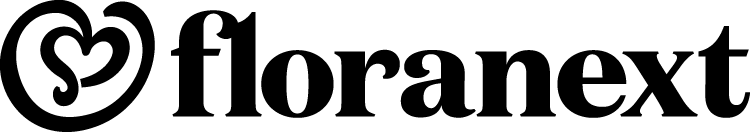Today’s consumers rely heavily on the internet for everything, and shopping for flowers is no exception. That’s why your online presence must be strong!
Search engine optimization should focus on customers in your direct vicinity. Local SEO is important, perhaps even more so than general SEO, because your direct source of reliable income will be the customers nearest to you. so optimizing your online presence that will prioritize them should be the first step for your business SEO.
So, search engine optimization, as its name suggests, allows your business website to be easily seen at the top of search results, thus increasing your online visibility. The best way to go about your first steps of SEO is through Google My Business.
Florist Tools For SEO
For starters, Google My Business is a free tool that Google provides that helps business owners manage their online presence across Google’s services, particularly Search and Maps. It helps you organize information about your business, and complements your website if you have one. Optimizing your Google My Business listing is important since 90% of organic searches are from Google itself. GMB also seamlessly connects Local Search and Maps, saving you the effort of optimizing for two of the most useful Google services for businesses. But most of all, what makes it really attractive as an SEO tool is the arsenal of tools it has to manage your online presence effectively.
How to Start with Google My Business
So, to start with Google My Business, you’ll need a Google account. It’s best to make a separate account for your business, or use the one you want to be associated with your business. Proceed to google.com/business and click on the “Start Now” button at the upper right corner. From there on, fill up the basic information about your business.
Google also lets you set up the service area so that they can set it up for Local Search and Maps. There are five ways to verify your listing, so you can choose which way is easiest or most convenient for you. Putting up your store’s operating hours helps people know when you’re also available.

Image via Shutterstock
Google My Business Profile
After dealing with the basics, we should go over to the rest of your business’s listing. Go through your business profile and fill up as much information as you can, because anyone can “suggest an edit” to your listing for missing information, so getting accurate information the first time is crucial.
Upload as many images and as high-quality as possible; according to Google, businesses with photos see 35% more clicks to their website and 42% higher requests for driving directions in Maps. These images should showcase as much of your business as possible so that people can easily spot your business when they go past it.
After your listing goes live, people going through it can also leave reviews about your business. In this case, you should try to be as responsive to all reviews as possible, whether the review is positive or negative. This way, people will see that you care about how satisfied your customers were after availing your services.
Thank customers for leaving positive reviews, encourage them to come back and maybe even drop an offer for a new service. For negative reviews, aim to resolve the issue, and get back to them if you have done something to fix it. Each response is a mark of sincerity for your dedication to customer satisfaction.
Continue to update Google My Business
Google My Business also lets you publish posts, which you can use for announcing events, offers, new products, and more. It can be useful to get new information related to your business out to prospective customers. What makes it such a great feature is that these posts appear alongside your listing in the Google search results page, so you can put out announcements that might entice customers. It’s a terribly underrated and underused feature of Google My Business that you should check out.
Further Optimizations
As with business, improvements for GMB will always be available at any point down the road. Luckily, it also offers tools that help you know which parts of your listing might need optimizing. GMB Insights is a nifty tool that shows how people have interacted with your listing.
The Insights panel in the Google My Business dashboard tell you (1) how many views your listing had, (2) how and where people find your listings, (3) what people do with your listings, and many more. You can work around with the information you get there to know which parts of your listing might need improvements. You might need to update information around your listing, work on places where your listing is falling off, and make good use of the ways that people interact with your listing the most.
You can also add some sort of FAQs right at your listings. Called Q&A, this section lets people ask questions about your business that you can answer. The questions stay in your listing, so you should endeavor to answer common questions that you think most people will ask. People can also drop their own questions, so you should also check it from time to time.
Of course, do not forget about updating the information in your listing whenever it changes. Keeping your listing updated is ever so crucial in this fast-paced world, and missing a beat will also let you miss a lot of potential customers.
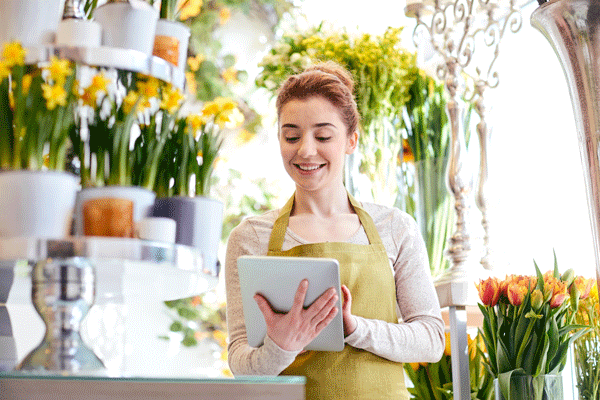
Image via Shutterstock
Keeping up with the trends of the business world can be daunting. It wasn’t until 10 years ago or so when the world became ever so dependent on the Internet for a lot of things. Businesses who wanted to be in the forefront of this era took advantage of this traffic, and Google has given businesses with the Google My Business tool to help ease the difficulty of keeping up with things like search engine optimization.
Not only does it help in your first steps in local SEO, it’s relatively easy to set up and greatly enhances your online presence, especially in Google’s most used services Search and Maps.
Florists, how has Google My Business helped increase your business’s visibility? Please share your comments, thoughts, and suggestions below!
____________
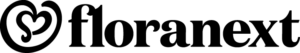
Floranext makes great florist software. Florist websites, floral POS, florist wedding/event proposal software, and florist technology. Let us know if you want a free demo or try our software for free here.