
Buying a computer for your flower shop isn’t always an easy process, particularly if you´re not info fancy acronyms. Here is a simple guide to what you might consider when buying a computer for your flower shop.
The very first question you should ask yourself should not be “Windows or Apple,” or “Dual Core or Quad Core.” The very first question should be “What do I need this computer to do?”
In a flower shop, you need to take and manage florist POS orders, write docs, compose emails, use MS Office, use florist software, connect to the internet, go to florist websites, and do social networking. This is basically what you need from a floral computer. These tasks are, in general, not very demanding on the computer, so you don´t need to worry about buying the most expensive computer.
What shape and size for your florist computer?
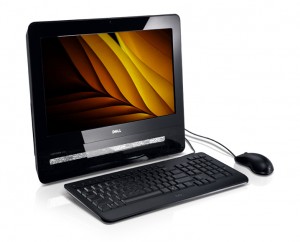
All in One PC – Good for Front of Shop Because They Take Up Less Room Than Traditonal PCs
For the front of the shop, we like all-in-one computers and they retail for aroud $600 on Amazon. These combine the monitor and CPU into one unit. All the big PC makers like Dell, Lenovo, HP make versions of these. For your front office floral computer, think about affordable, compact – these computers fit the bill. Many also offer combined touch screen capability which can be helpful for some florist POS systems to more quickly take orders.
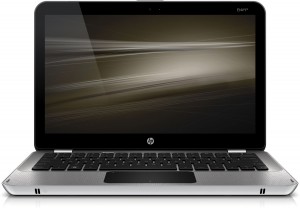
Laptops Offer Mobility – So You Can Take Them Home And Use Them In Your Office. Netbooks Are Very Small Laptops, Usually Very Inexpensive.
Laptops can be useful as well, particularly for the office computer. Some shops owners like to take this laptop home with them at the end of the day to do their basic floral accounting on their secondary florist computer.
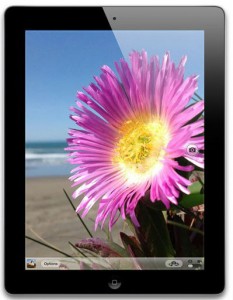
iPads and Tablets Make Good Secondary or Tertiary Computers for Your Shop. You Can Use for Wedding Consultations to Easily Take Notes and Look At Images With Customers.
Tablets are great as secondary florist computers for taking wedding and event consultations because you can look at images and take notes easily.
iPads are still the best on the market in terms of ease of use, but Android tablets (with Google´s Android operating system) are fast catching up. These tablets can now be purchased for under $200.
What tech specs do I need for my florist computer?
Windows PCs are significantly cheaper than Macs, so if cost is a consideration, you may want to opt . With Windows PCs or laptops/netbooks, you should look for something that has at least 3GB of RAM (Random Access Memory) to run the Windows 7/8 OS, and a processor with a “clock rate” of greater than 2.5ghz.
You can buy any brand and these are mostly available at Best Buy or Walmart or on Amazon. You can easily get a laptop with these specifications for around $300 or a netbook/desktop for cheaper. Reminder – the Anti-Virus/ Malware packages and trials that come with these computers are worthless. Ignore these offerings as it will save you lots of money. You can simply download Microsoft Security Essentials and MalwareBytes – both are free. As much as possible, buy a computer that comes pre-loaded with MS-Office. Maintenance is essential also. Setting up the internet is easy as ISPs do that for you. However, if you’re not “techy,” will need to pay someone to check your floral computer, make backups, and optimize your system.
Good luck with your buying a computer for your flower shop! Let Floranext know if we can help with any floral software or computer questions!
______
Floranext makes great florist websites, floral POS, florist wedding/event proposal software, florist technology and great floral software. Let us know if you want a free demo or try our software for free here!
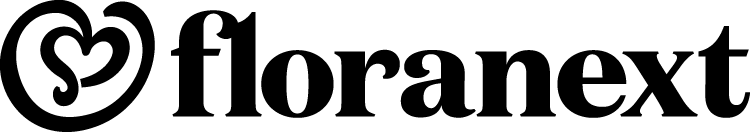

Great info, Thanks
I could use more information on a Receipt machine compatible with your POS